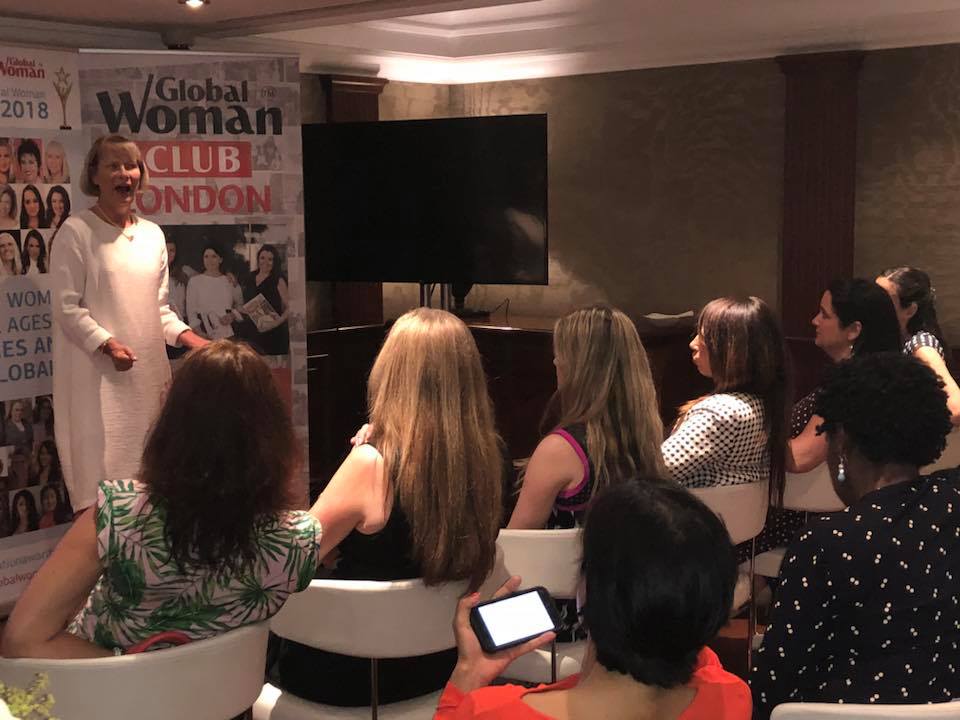The newest Tip of the Day – Creating a new Group
Tagged: Group, Groups, tip, Tip of the day, Tips
This topic contains 1 reply, has 2 voices, and was last updated by ![]() Kicki Pallin 6 years, 5 months ago.
Kicki Pallin 6 years, 5 months ago.
- AuthorPosts
- August 14, 2018 at 10:10 am #14966
Good Morning Ladies!
Today there will be, of course, another Tip of the Day here in our new Forum and today will be another one about handling the The Business Woman Today website. It will be all about the creating of new groups today and I hope that you will find it very helpful. 🙂
We already have some amazing groups, like this new one, on here but there is so much more potential! And it’s so easy to do as well. To create a new one, when you are logged in just click on “Community” at the top next to your profile and your notifications and then choose groups. It will come up with all the existing groups and also the option “Create a Group” in blue with a little plus next to it.
Click on it and now you can name your group, give a description and choose a profile and header picture. I just created a new one today, so fast and easy, you can go and check it out in the Group section!
Do you have an idea for a group that’s not existent yet but that you really wish would be here? Don’t hesitate, just create one yourself and see other members join!
I hope to see some new groups pop up very soon so everyone has one they can join that fits their interests perfectly. 😉
Happy Group Creating and Joining!
Mary
August 14, 2018 at 10:56 pm #14967Lovely Mary, Just joined your new group “Owning a Business”, and looking forward to seeing other members starting their groups after that. I’ll make sure to join all of them!
All my best,
Kicki
- AuthorPosts
You must be logged in to reply to this topic.